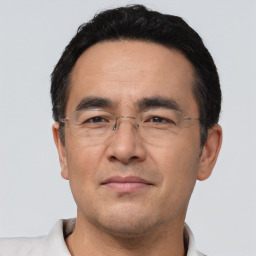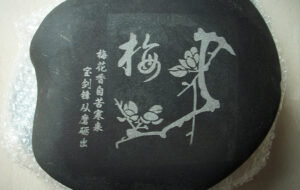How to Use a Laser Engraving Machine
Using a laser engraving machine can open up a world of creative possibilities, from personalizing gifts to creating intricate designs on various materials. Here’s a comprehensive guide on how to use a laser engraving machine effectively.
Step 1: Unpacking and Assembling Your Laser Engraving Machine
Before you start engraving, you need to set up your machine. Most laser engraving machines come with detailed instructions for assembly. Ensure all parts are included and follow the manual step-by-step. For instance, the Sculpfun S9 laser engraver can be assembled in about 40 minutes, as noted in a beginner’s tutorial
Step 2: Preparing Your Workspace
Ensure your workspace is clean and well-ventilated. Laser engraving can produce fumes, especially when working with materials like plastic or wood. It’s crucial to have proper ventilation to avoid inhaling harmful substances.
Step 3: Selecting the Right Material
Laser engraving machines can work on a variety of materials, including wood, metal, plastic, glass, and more. However, different materials require different settings. For example, fiber lasers are ideal for metals, while CO2 lasers work well on non-metallic surfaces.
Step 4: Setting Up Your Design
Use design software compatible with your laser engraver to create or import your design. Most machines support popular formats like SVG, DXF, and AI. Ensure your design fits within the engraving area of your machine.
Step 5: Adjusting the Laser Settings
Adjust the laser’s power, speed, and focus according to the material you are engraving. Many machines come with preset settings for different materials, which can be a good starting point. Always run a test cut on a scrap piece to fine-tune these settings.
Step 6: Masking and Positioning Your Material
Masking the material with tape can prevent smoke stains around the engraved area. Position your material securely on the laser bed to avoid any movement during the engraving process.
Step 7: Framing and Focusing
Use the framing feature to ensure your design fits perfectly on the material. Adjust the focus of the laser to the correct height for optimal engraving quality. Some machines have auto-focus features, while others require manual adjustment
Step 8: Engraving Process
Once everything is set up, start the engraving process. Monitor the machine closely to ensure everything is running smoothly. If any issues arise, pause the machine and make necessary adjustments.
Step 9: Post-Engraving Clean-Up
After the engraving is complete, carefully remove the material from the laser bed. Peel off any masking tape and clean the engraved surface to remove any residue or debris.
Step 10: Maintenance and Troubleshooting
Regular maintenance of your laser engraving machine is crucial for its longevity. Clean the laser lens and bed after each use. Check for any wear and tear on the machine parts and replace them as needed. Refer to the manufacturer’s guide for troubleshooting common issues.
Additional Tips and Tricks
- Test Cuts: Always perform a test cut on scrap material to ensure the settings are correct.
- Layering: Use multiple layers in your design software to separate different engraving and cutting tasks.
- Grid Layouts: Create a grid layout for multiple objects to save time and ensure consistent results.
Popular Applications
Laser engraving machines are versatile and can be used for various applications, including:
- Personalized Gifts: Engrave names, dates, or designs on items like jewelry, photo frames, and keychains.
- Industrial Marking: Create barcodes, serial numbers, and logos on metal parts for traceability.
- Art and Craft: Produce intricate designs on wood, leather, and acrylic for DIY projects and crafts.
Using a laser engraving machine can be a rewarding experience, allowing you to create detailed and personalized items. With the right setup, materials, and techniques, you can achieve professional-quality results.For more detailed information on laser engraving machines, you can refer to trusted sources like HeatSign.By following these steps and tips, you’ll be well on your way to mastering the use of a laser engraving machine.